HOME SECURITY
Why Does My Phone Keep Saying “Sign-In to WiFi Network”? (And How to Fix It)
If you’ve ever connected to a WiFi network on your Android phone only to get...
Learn More

![]() June 3, 2024
June 3, 2024
Recalibrating your iPhone Battery: With iOS 14.5 came a battery calibration tool that you can use to re-calibrate your battery. You’ll need to upgrade your operating system if you don’t have iOS 14.5 or later to use this tool.
If your mobile is up to date and has the battery recalibration function, it will automatically run and help you extend the life of your battery. You can track its improvement in the battery health section of your iPhone settings at any time.
Also, Read: Does Your Samsung Battery Drain so Fast? Here’s What You Need To Do!
1. Tap settings from the home screen
2. Scroll down from the settings menu
3. Choose Battery
4. Then choose Battery Health
5. Search for the “Important Battery Message” that’s on the top of the display to know some information about the process
Also, Read: First Thing to Do When You Get Your Very First iPhone
The battery configuration tool released with iOS 14.5 automatically calibrates your battery, so you don’t have to turn it on. Calibration can take weeks, and it’s a continuous process even then. Check back later if you don’t see a response about the status of your recalibration. Your Maximum Capacity and Peak Performance Capability will adjust as it recalibrates your battery to match the current state of your battery.
While the iPhone battery optimization tool isn’t available for all iPhones, another method of iPhone calibration has been around for a long time. This procedure necessitates completely draining the battery, which is dangerous for lithium-ion batteries like those used in iPhones. As a result, you can only use this calibration method if your battery life is already short and only do so on a rare basis. If you just calibrate your battery every few months or when your phone needs it, the advantages of doing so can outweigh the risk of letting the battery die completely.
1. Use your phone till it is drained
2. Don’t use it till it is completely shut off. Then leave it for at least 3 hours or overnight if you can.
3. Charge your phone using the original charger or Apple-certified cable.
4. Wait until the power is back on.
5. Power it off again.
6. Leave it charging till it’s full
7. Turn it back on.
8. Wait for it to start up then restart it.
There you have it! – Recalibrating your iPhone Battery the easiest way!

How to Find Profitable Small Business Opportunities (Without Guesswork)
Nov 6, 2025

Before You Borrow: How to Pick a Trusted Online Lender
Nov 4, 2025
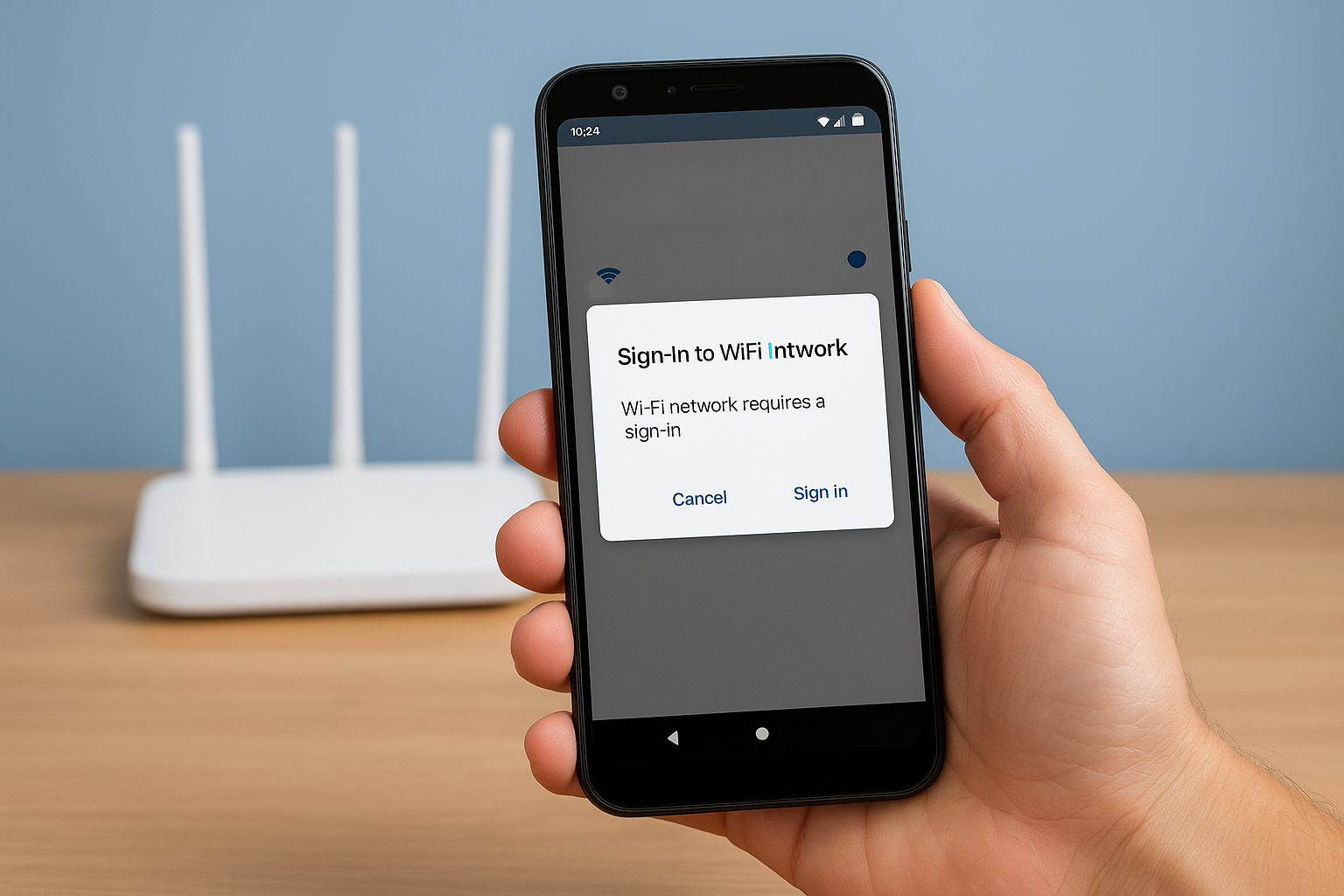
Why Does My Phone Keep Saying “Sign-In to WiFi Network”? (And How to Fix It)
Nov 3, 2025

Smart Ways to Improve Your Credit Score Across Any Credit-Monitoring Platform
Oct 31, 2025

Is Your Dealer Legit? Here’s How to Find Out
Oct 30, 2025